At Tdot.com we take our maintenance as seriously as our design. If it doesn’t run well and reliably your site may one day not run at all. So make it look good and make sure it functions well!
Website maintenance is an essential aspect of keeping your website running smoothly and efficiently. Here are some common website maintenance tasks that you should consider performing regularly.
List of Regular Maintenance Tasks
- Perform User Testing: To ensure that your website continues to make intuitive sense for visitors across all common browsers and devices, mark a time on the calendar to perform usability testing once a year.
- Check Your Domain Name Renewal Status: Losing access to your domain name could mean losing all the work you’ve done to build up your website’s authority and visibility on the web. So at least once a year, check on your domain name renewal status.
- Update Your Header, Footer, and Legal Policies: Make sure that your website’s header, footer, and legal policies are up-to-date and accurate.
- Make Test Purchases: As far as eCommerce website features go, the most important is the ability to make purchases. So, it’s important to test out the purchasing process regularly.
- Test All the Forms on Your Website: Test all the forms on your website to ensure that they are working correctly.
- Fix Any Broken Links: Broken links can be frustrating for users and can negatively impact your website’s search engine rankings. So, it’s important to fix any broken links as soon as possible.
- Check for Security Updates: Regularly check for security updates to ensure that your website is secure and protected from cyber threats.
- Regularly Backup Your Site: Regularly backing up your website is essential in case of data loss or corruption.
- Test Your Website Speed and Make Necessary Improvements: A slow website can be frustrating for users and can negatively impact your website’s search engine rankings. So, it’s important to test your website speed regularly and make necessary improvements.
- Review Your Key Metrics: Review your website’s key metrics such as traffic, bounce rate, and conversion rate on a weekly basis to identify areas for improvement.
Example WordPress problems
Most often we get small issues involving images or text formatting. But bigger problems may arise, particularly if security isn’t strong or you don’t maintain plugins, themes and WordPress core.
Website uptime is irregular – site goes down often
Whether you use business hosting or shared hosting, your web host probably promises minimum 99.99% uptime. But do they actually deliver this nearly perfect figure? You might be shocked to that even uptime of 99.95%, which seems reasonable, would be 22 minutes that your site would be unavailable monthly.
Uptime is very important. It’s an indicator of reliable hosting. A lot of shared hosting suffers from various issues that lead to your site going down or offline with some semi-regularity.
We recommend you monitor your website’s uptime by registering with a service like Uptime Robot. The http/https monitor will check your site regularly to see if it responds and report downtime to you.
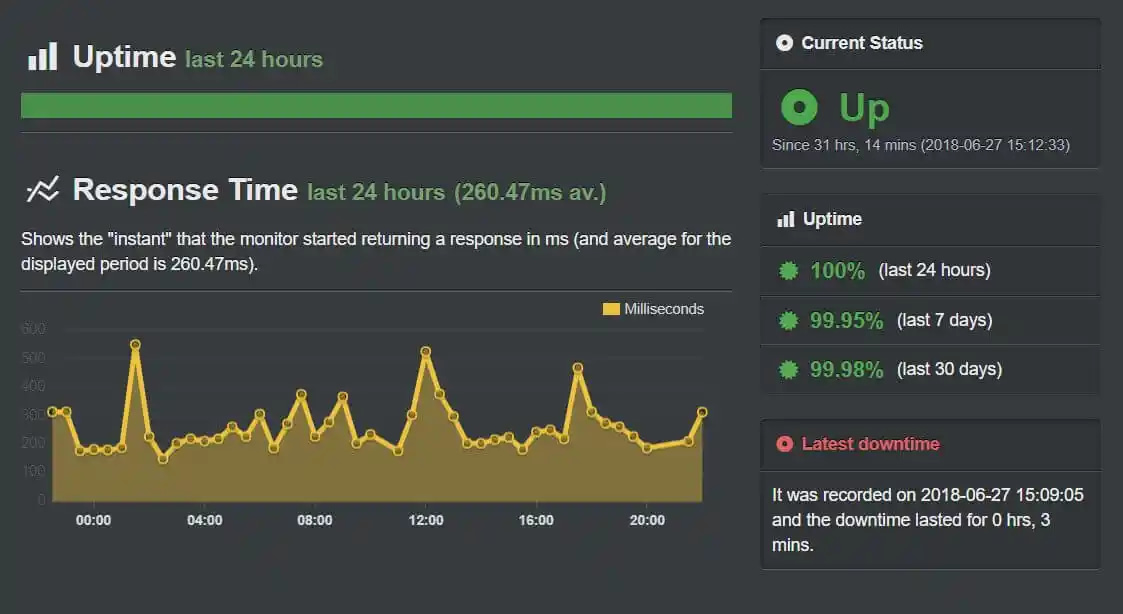
WordPress doesn’t send email notifications or contact form submission
Typically issues are small but annoying. For instance, you may find WordPress doesn’t send you registration or other emails or the contact form submission email. This is resolved in a number of ways including permanent and temporary solutions. The main solution might be to check settings and then implement the use of an SMTP plugin which helps WordPress send emails. However you can also use a plugin like “Check and Log Emails” to record all contact form entries.
Some frustrating problems arise when users can’t login to their sites or find themselves in a redirect loop. We can locate the source of your problem and implement a solution.
WordPress can’t connect to database
Another issue that can pop up is a problem with WordPress connecting to the database. As in this screenshot, WordPress reports “Error establishing database connection.” This is a situation where you may have to troubleshoot multiple issues and you may need to rely on a backup to restore your site. Do you use a backup plugin.
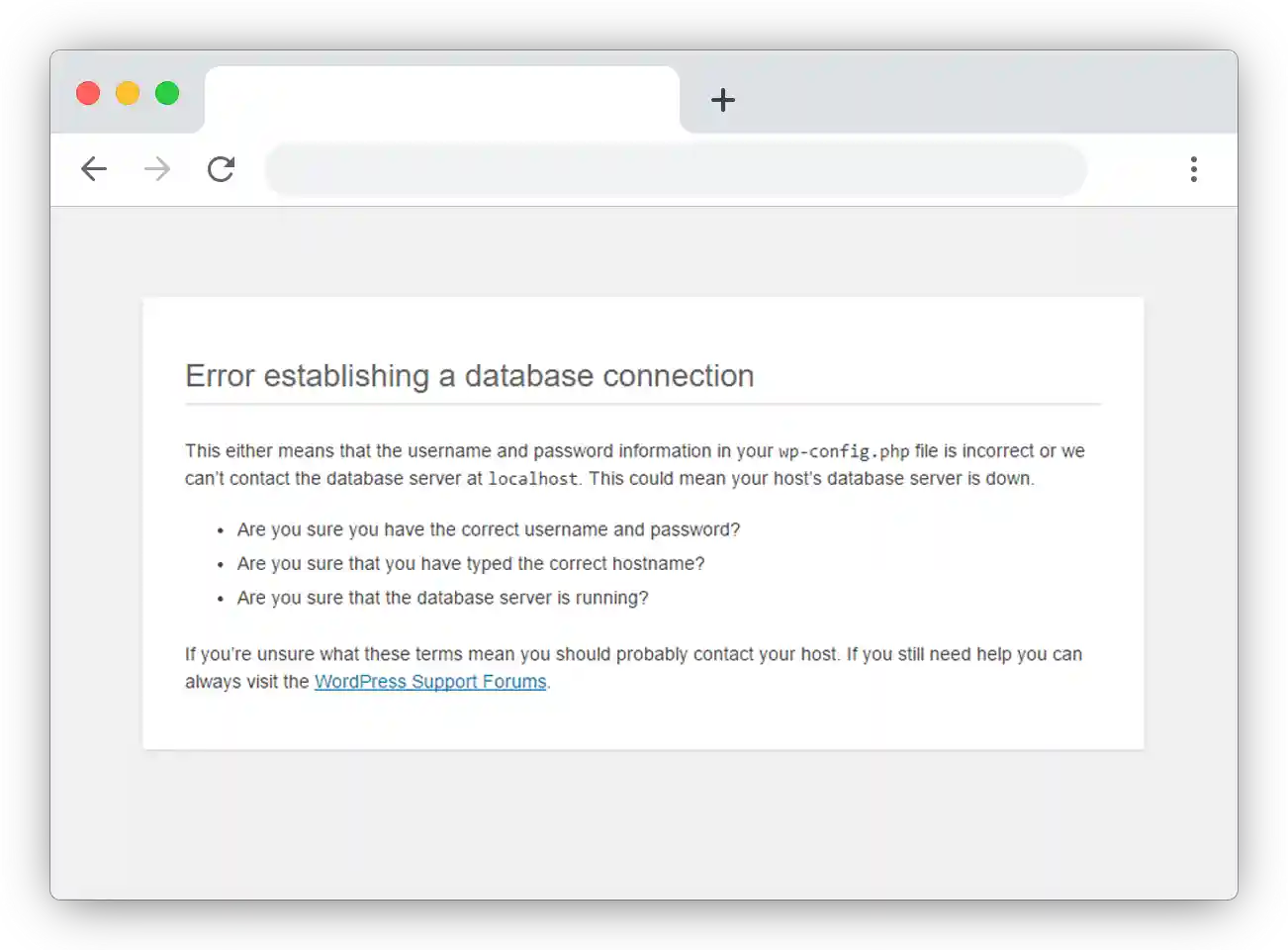
Platforms we support
We are experts in WordPress, however we also work with Wix, Squarespace, Weebly, Joomla and Drupal. Contact us for help with any website or CMS platform. Additionally we can hep you with your LMS including Moodle, Blackboard, Desire2Learn and other platforms.
Wrap Up
Review this list and let us know if we missed anything! We appreciate your feedback!
Are you interested in improving your site or fixing something that may not work well? Want to improve your SEO position or make your product and service pages more attractive?
We can help you with all of the above. Start with a consultation and hire us to identify issues, make improvements, and undertake page updates and redesigns. We can also build your site from the ground up.
Contact us today and we’ll see how we can help.
Mike Simpson / Team Tdot.com

